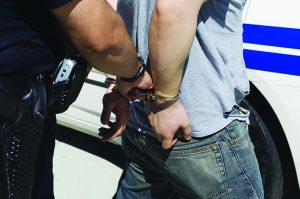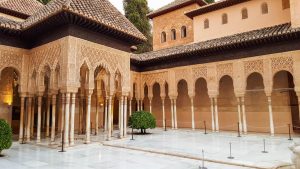I’ve lately considered getting a new computer, but as I think back to when I got my last computer years ago, it gives me pause. Okay. When I say it “gives me pause” I’m lying big time. It scares me silly!
I remember the installation instructions and the installation for this computer like it was just last week. I don’t think I could forget it if I tried:
Congratulations on your purchase of the Voltarin/1500 Multifaceted VCS Personal Computer with preinstalled software and bonus pack of Antarctic Screen Saver, Mr. Smarty Pants Route Finder, Rubics Cube Simplified Game Station – Which will provide hours of mindless fun for the whole household.
Here’s how to get started:
Unpack the contents of the box (WARNING: Do not open box if contents are missing or appear to be faulty as this will immediately make your warranty invalid. Return all missing contents in their original packaging with a notarized letter stating where they might have gone and a replacement part will be sent within six months.)
Contents of the box should contain at least some of the following: computer main drive keyboard, monitor, a useless but interesting part called the DE Gauss button. Also included are miles of wires and cables for another model of computer.
Setting Up:
If you have not yet graduated with a degree in Computer Programming or don’t have a great relationship with a teenager in your neighborhood who can actually do the set up, now is the time to do so.
If you are sure you are willing to proceed, connect coaxial cable (A) to port (D) unless alternate port R is just to the left. Attach power cord serving channel wires along with four pin mouse cable into Modem (B3) except where prohibited by federal law.
Turn on your computer and your hard drive will automatically download and install the basic software. Try to remember the alphabet as you insert discs in as close to alphabetic order as possible. Take disc A or F and insert into slot B or L and type in “Hello in there” and see what happens. Allow three to four hours, at which time “OK! What do you want?” should appear on screen.
At this DOS command, if you have not yet gone insane, insert diskette 1 in slot 4 (or vice versa) and follow the instructions on monitor. Your screen should now say: “Invalid file path” or “Forget it, Bozo.” If latter, abort quickly by unplugging at base. When smoke clears, continue software installation by inserting diskettes 2-254.
You should now be ready to use your new Voltarin/1500 computer. Remember, you will have many, many problems with your computer. Be sure to consult the section labeled Troubleshooting for quick solutions.
Here are a few examples of common problems and their quick solutions.
Problem: My computer won’t turn on!
Solution: Check to make sure the computer is plugged in; check to see if the power button is in the on position; check all cables for damage even if you have to dig up your yard; drive to the nearest power station and listen to see if it is still humming.
Problem: My keyboard doesn’t have any keys!
Solution: Turn keyboard right side up.
Problem: My mouse won’t drink any water or eat its cheese!
Solution: Call your pet shop hot line.
Problem: I keep getting a message saying: “Offside Sub-orbiter Housing Fault Unit not fully engaged.”
Solution: This is due to the fact that you are trying to use the computer. Switch computer to OFF mode and any annoying messages will disappear.
I think I’ll just stick with the computer that is already installed here.